Vector Validator
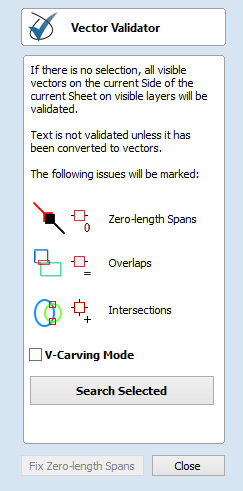
The Vector Validator is intended to help find issues with contours after file imports that are stopping tool-path creation such as overlapping contours or intersections. It also indicates zero-length spans.
The Vector Validator dialog can be opened with a selection to work on. If there is no selection, all visible vectors on the current Side of the current Sheet on visible layers will be validated. The selection can be changed while the form is open.
The text on the button changes to show whether all vectors or just the selection are going to be searched. While searching, the Search button becomes a Stop button.
To cancel a search, click the or button.
Issues found so far will be marked.
Marks
Examples of the marks described on the form are shown below:
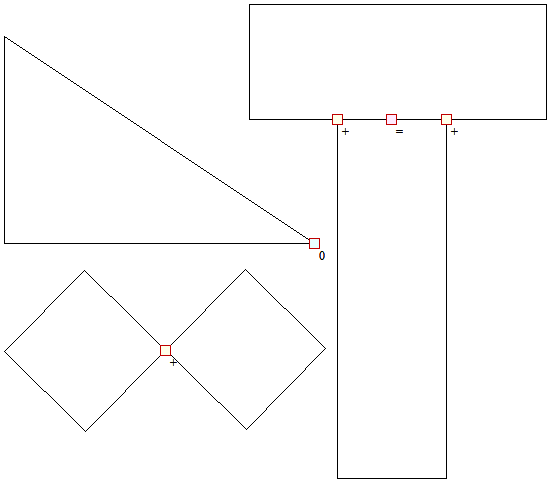
If zero-length spans are found, the button is enabled. Clicking this will remove the zero-length spans and clear their markers
V-Carving Mode
When this is checked, the Vector Validator will perform its checks on vectors as it is performed and necessary for V-Carving.
For example,
- It will ignore intersections that may exist within text as it may be because of issues in the font. If you get intersections involving the text, then you could try to weld it and run the Vector Validator on the result.